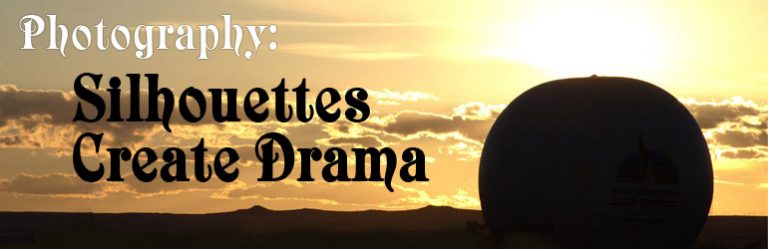Keep Your Memories Safe
The holidays are over and if you are like most people, you pulled out your digital camera and took at least a few photos. If you have kids or grandkids you probably took a lot of photos.
Are you going to print them and put them in an album?
Share them on Facebook?
Or let them languish on your camera’s memory card forever?
Are those pictures important to you? If they are, how will you keep them safe?
I hear on the news at least once a week the sad tale of someone whose home or car was burglarized and who lost their digital camera or computer with every single photo they ever had of their wedding or the birth of their child or some other important event. We rarely hear that the thieves felt remorse and sent back the photos. And if not loss by theft, what about accidentally erasing the card or having your hard drive crash? Yes, it happens. Hard drives fail. It’s not a matter of IF but WHEN.
Here are a few suggestions for preserving your important pictures so you can enjoy them, share them and pass them on to your children and grandchildren someday.
Back up your files. That little card in your camera wasn’t designed to be your image files’ permanent home. At the very least, download those images to your computer. If you can, use a dedicated hard drive for storage. My computer has one drive for the system and programs and one for image storage. If you don’t want to set aside a whole internal hard drive, consider a removable or portable hard drive for picture storage. There are many programs on the market for photo organizing and storage. My personal favorite is ACDSee. You can also use CD’s and DVD’s to store files, but be aware that disks don’t last forever. Disk writing software and technology can change, leaving older disks unreadable. Disks can get scratched or broken. If you back up to a disk, make more than one and test them after writing to make sure they are readable—sometimes the write can fail even when it says it didn’t (guess how I know).
 Once you’ve downloaded your images, it’s ok to delete the bad ones. Just as you didn’t keep every print back when you were using film, you don’t have to keep every digital image. It’s always best to do your deleting from the computer and not in your camera. You are less likely to delete something you wanted and less likely to cause problems with your memory card. If you want to use photo editing software to make enhancements, go ahead—just remember, a little bit goes a long way. If you’re making big changes to a file, save it as a copy so your original will remain unharmed.
Once you’ve downloaded your images, it’s ok to delete the bad ones. Just as you didn’t keep every print back when you were using film, you don’t have to keep every digital image. It’s always best to do your deleting from the computer and not in your camera. You are less likely to delete something you wanted and less likely to cause problems with your memory card. If you want to use photo editing software to make enhancements, go ahead—just remember, a little bit goes a long way. If you’re making big changes to a file, save it as a copy so your original will remain unharmed.
If you want an easy way to share your images with friends and family online, you can set up a free photo sharing account on a site like Flickr or Photobucket. You can also share them on Facebook, but some people don’t have Facebook accounts. When uploading photos for online sharing, remember to be sensitive to the feelings of your subjects and don’t share embarrassing or unflattering pictures without their permission; otherwise, they may return the favor.
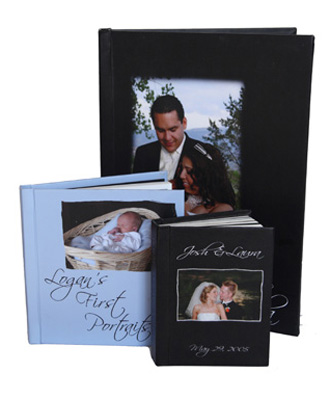 Now that you’ve done all that, print your favorites. This is the best thing to do with a photograph and what they are really for. Take or send your files to your favorite photo lab and have prints made to frame and hang in your home or office, give as gifts, put in an album or pin on your bulletin board. Once they’re printed, display or scrapbook them so you can enjoy your photos. If you’re not into traditional scrapbooking, you can use a digital scrapbooking program and then have an album printed by any number of different printers.
Now that you’ve done all that, print your favorites. This is the best thing to do with a photograph and what they are really for. Take or send your files to your favorite photo lab and have prints made to frame and hang in your home or office, give as gifts, put in an album or pin on your bulletin board. Once they’re printed, display or scrapbook them so you can enjoy your photos. If you’re not into traditional scrapbooking, you can use a digital scrapbooking program and then have an album printed by any number of different printers.
I still recommend photo lab prints over home inkjet printers. It’s generally less expensive and the prints are more durable, though there are inkjet printers very capable of high-quality photographic reproduction these days. Some online labs even offer free photo storage for you so you have an online backup of your image files.
So what will you do with your holiday photos this year? Do you have any questions about storing or printing digital files? Please share your thoughts and questions in the comment section below.
And if you found this post helpful, please use the buttons above and below to share it on the web.