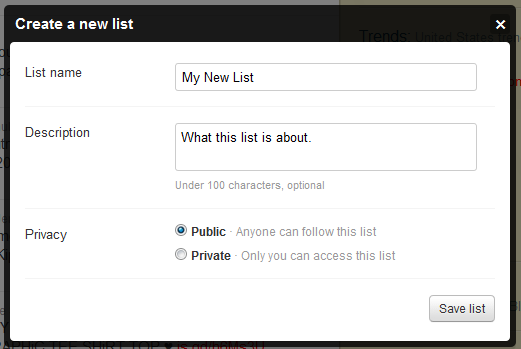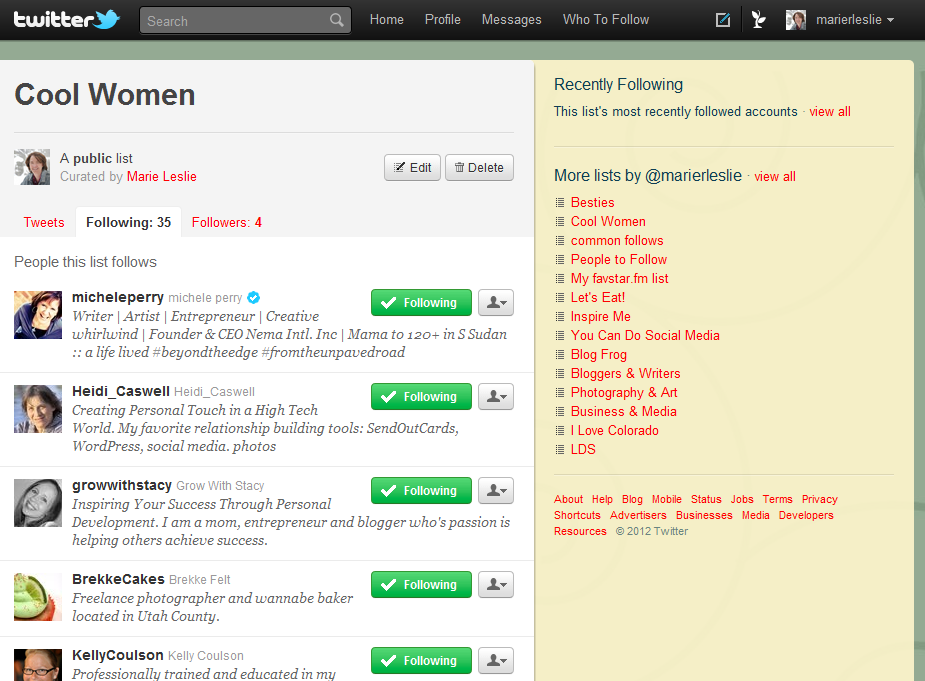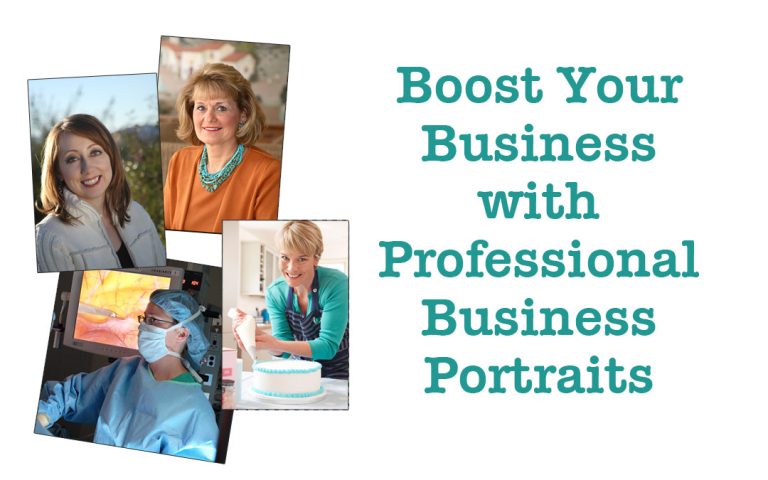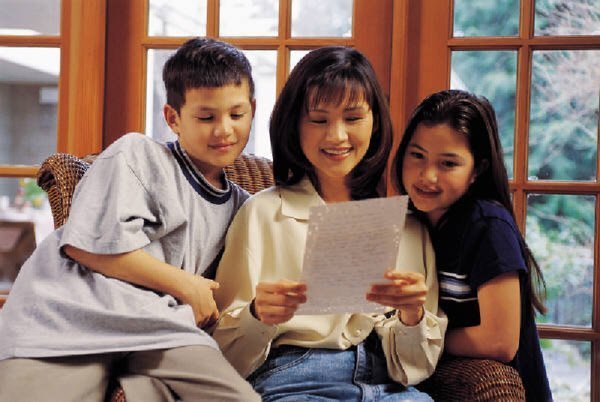Improve Your Twitter Experience with Lists
Does Twitter sometimes move too fast to keep up? Do you feel like your favorite Tweeters get lost in the stream?
There is an easy solution that will help you keep up with those you most want to follow and interact with on Twitter: Twitter Lists
Lists are a built-in Twitter feature that allows you to sort and categorize those you follow. Using Twitter lists, you can organize your Twitter stream in a number of ways:
Sort who you follows by industry, by location, by relationship, by activity level. There are as many ways to use Twitter lists as there are people who use them.
When you create a Twitter list, you have the ability to view only the tweets of list members, making it much easier to keep up. If you are using a Twitter management program such as Hootsuite or Tweetdeck, you can actually display several lists at one time, manage and update them from the program.
What are some of the other benefits of Twitter Lists?
Find targeted followers.
You can look at any Twitter user’s public lists. Take a look at the lists of the influential people in your field to see who they have listed. You can find some great follows this way that you might not find any other way.
Next, look at who has listed you. Skip the lists titled things like “new followers”. If it’s a list that targets your interests or your niche, take a look. They may follow some people you should consider following, too.
Keep up with people without having to follow them.
Ideally, you want everyone you follow to follow you. Welcome to real life. It rarely happens. There are sometimes influential people unlikely to follow you back. You can include them on your list without following them and unbalancing your follower-following ratio.
You may also have people whose tweets you’d like to see from time to time, but not every day. Listing them without following allows you to see them only when you want.
Now that you know why you want a list, how do you create them?

Go to your “Lists” page in Twitter. You can get there, either by going to your Profile page and clicking on Lists, or using the dropdown menu under Profile in your main navigation.
Click Create List. Give your list a name—not more than 25 character—and then give it a short description to help you—and other Twitter users—know what it’s about. Decide whether you want it public or private. Public lists are accessible to anyone on Twitter; private lists are visible only to you. Be careful with your public lists—remember that EVERYONE can see them, so don’t make lists with names like “jerks” or “bad business people” or you may find yourself on the receiving end of some bad Twitter karma.
To add someone to a list, click on the list person icon to the right of their name and select “add to list.” You can do this whether or not you are following them. Then select the list you want from the menu that pops up or create a new list on the fly.
And making a Twitter List to organize your favorite and most important follows is just that simple.
To see list creation step-by-step, watch this short video.