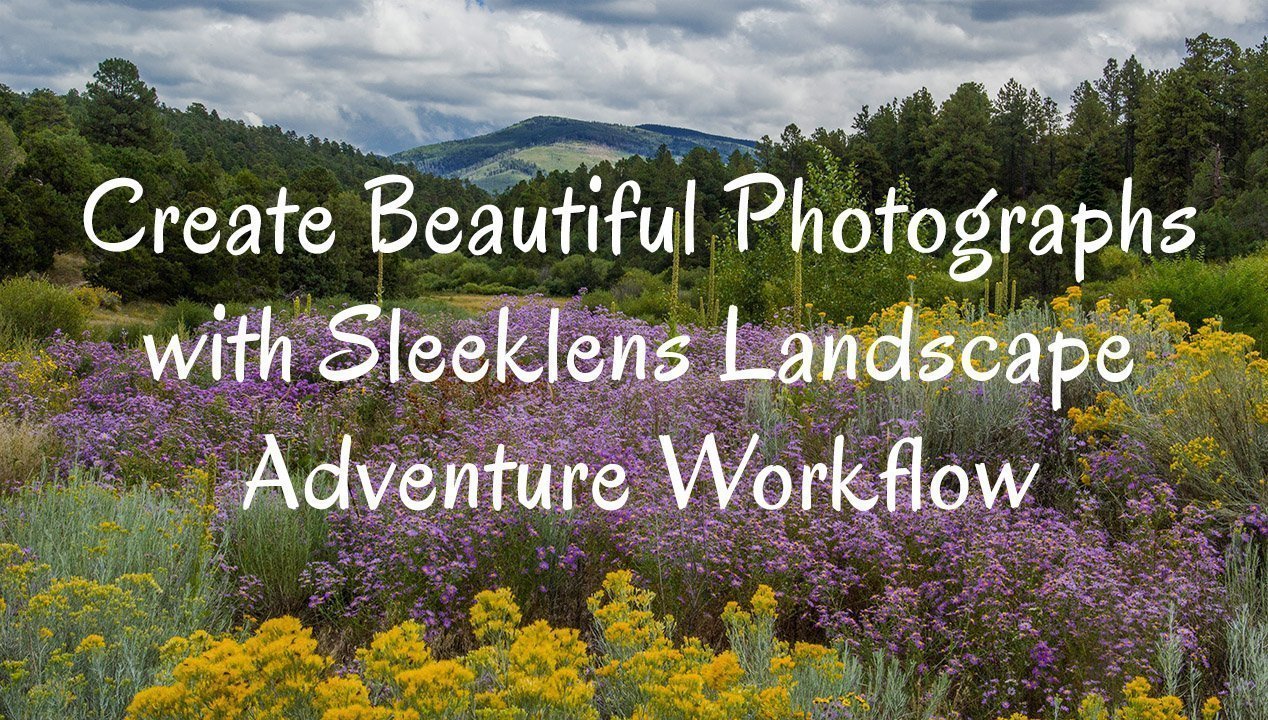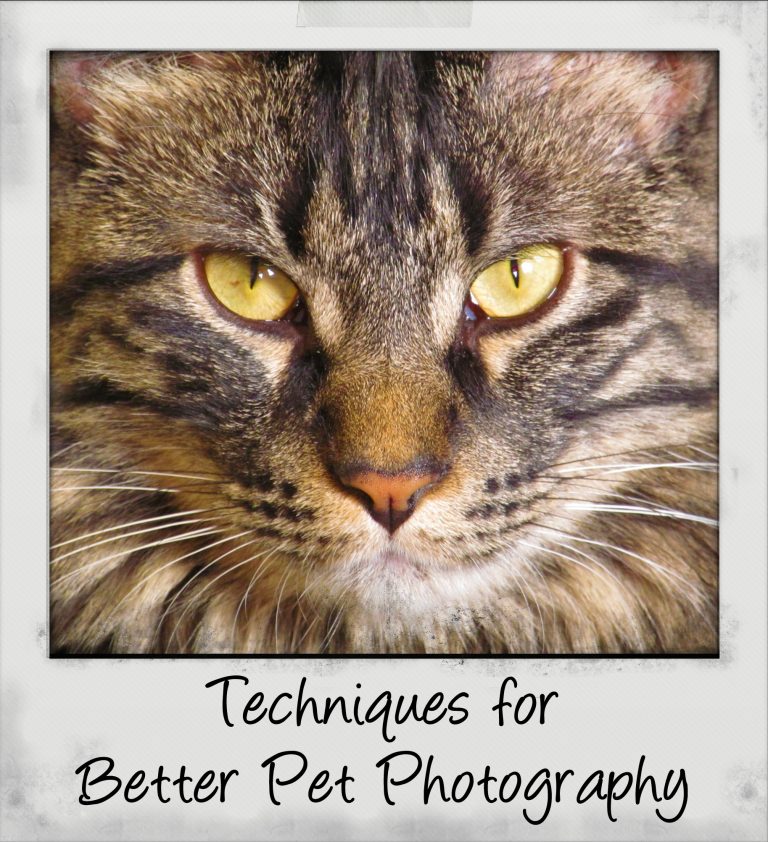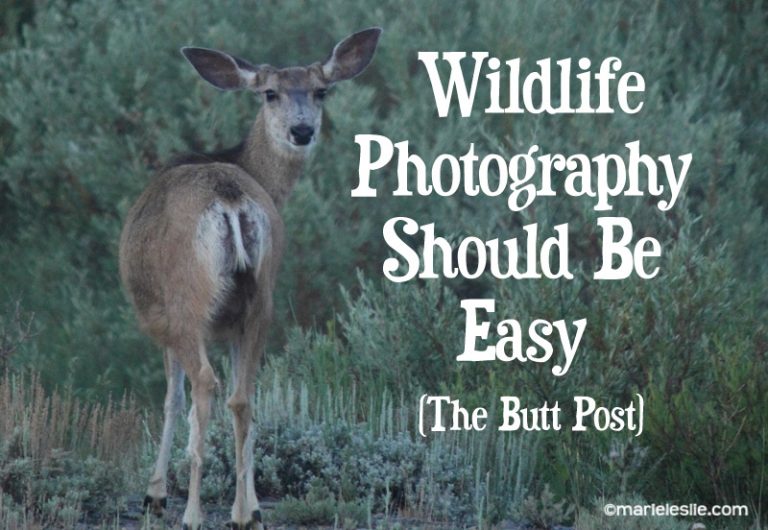Create Beautiful Photographs with Sleeklens Landscape Adventure Workflow
I’ve been using Photoshop since I bought my first scanner back in 1992, when I discovered the power to retouch and restore old photographs. I was a quick convert to the software and it has been an essential part of my photography workflow ever since. When the digital photography era arrived, and I made the switch to digital imaging, Photoshop became even more indispensable. So when Sleeklens approached me and asked if I would like to test and review some of their Photoshop Actions, I was all in.
As a landscape photographer, one of the most frustrating aspects of digital photography is that images straight out of the camera rarely look like the scene I photographed. Digital images tend to be flatter than the actual scene and have less contrast . This means that virtually every image I photograph requires tweaking—or even editing—in Photoshop before I add it to my gallery.
Last fall I went to San Diego. I was there for a week. I made 1600 images, nearly all of them either landscapes or animals. While I will probably delete about 85% of those images, that will leave me more than 200 images that I will need to process. Disclaimer: Yes, I am a charter member of Overshooters Anonymous. I take way too many photos—but at least I am an equally ambitious editor and delete ruthlessly anything I don’t love.
Anyway, editing can be a tedious job, especially when it’s the same basic edits to every image. And that’s where Sleeklens Landscape Adventure Photoshop Actions can make all the difference. Actions can make the most repetitive and tedious of editing tasks automatic. The nice thing about Sleeklens’ actions is that they don’t remove your ability to tweak or additionally edit images. Nearly all of them, after running, remain as separate layers so you can further tweak an effect to get the exact result you want. This is good because some actions were more intense than I would have liked right out of the box. Sleeklens is clearly mindful of the fact that we photographers all have varying tastes in our editing, and one size doesn’t fit all. Their website is very informative and even includes this helpful video tutorial on using the Landscape Adventures workflow in Photoshop.
Overall, I was pleased with the edits I was able to make with their actions, and with one of these test images, I liked the edits made via Sleeklens more than the way I originally edited it. I will definitely be using these Actions on some of those 200+ images from my latest outing, as well as some of my other landscapes. Following this review, you’ll find some examples of my experimenting with Sleeklens’ actions from trips I made to New Mexico and to Wyoming.
Sleeklens also provides this particular set of editing tools as Lightroom presets but I am a recent adopter of Lightroom and still do most of my editing in Photoshop. But if you’re more of a Lightroom aficionado, they have this and several other very intriguing sets of presets available on their website. Whether you’re a hobbyist, an advanced photographer, or a professional landscape shooter, you’ll want to check out Sleeklens’ Landscape Adventure Lightroom presets and Photoshop Actions. Sleeklens also has workflows designed for portrait, fashion, wedding and additional landscape/scenic options, as well as a professional photo editing service for photographs who either don’t have the time or the inclination to do their own photo editing.
While Sleeklens’ Photoshop Actions and Lightroom presets can’t fix bad photography, they definitely improve and enhance good photography to make it great.
A copy of this software was provided to me for review and my opinions are always just mine.