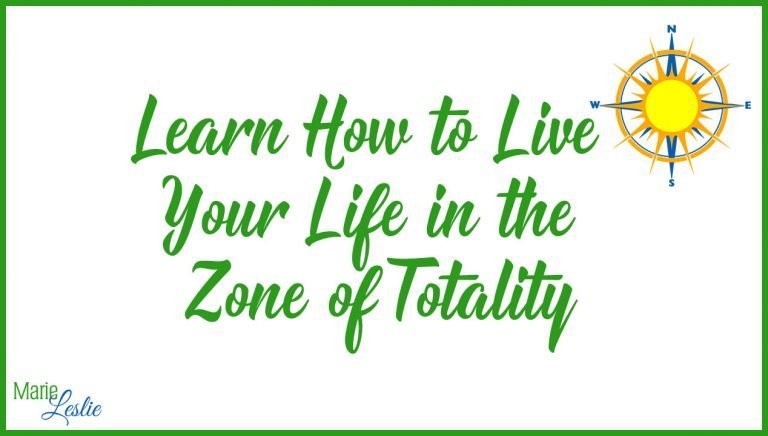How to Answer Internet Security Questions the Right Way

Are you unintentionally sharing your internet passwords and security questions with hackers?
If you’re participating in all those little Facebook quizzes that your friends are sharing—you know, the ones that ask for your grandmother’s name, or your first pet’s name or your favorite vacation spot—well, you’re probably spilling the beans without even realizing it.
Answering those questions is about as smart as posting pictures of your credit cards.
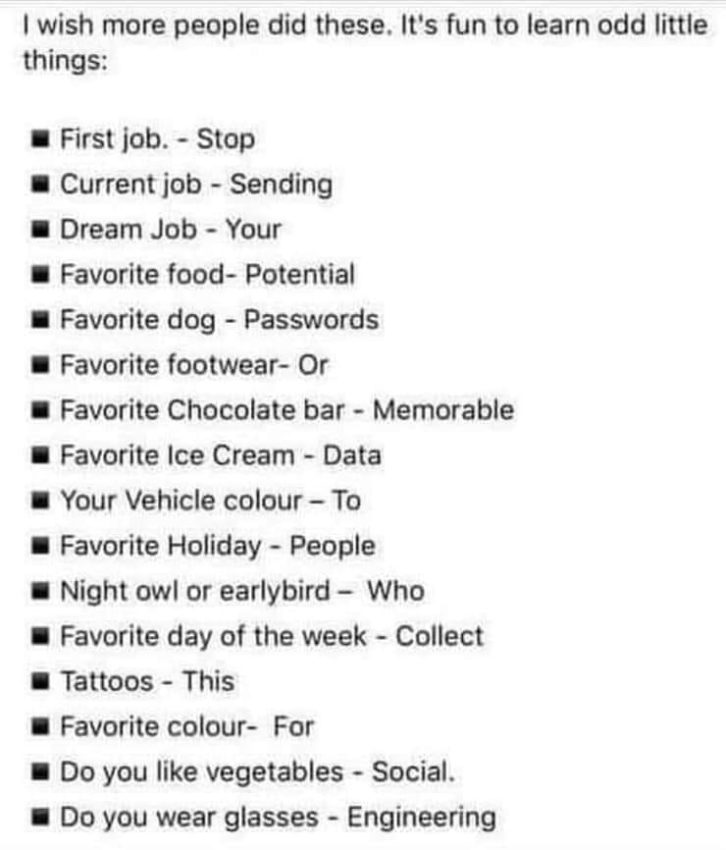
But there is a solution.
Do you want to know how to answer internet security questions the right way?
Yes?
Here it is:
Lie.
Did you just have a mini-heart attack?
Alright then, let me explain it in a more palatable fashion: to keep your internet security questions from being easily guessable or hackable, make up random answers to the questions.
Seriously.
It really is that simple.
Your bank or your doctor’s office or your game app is not going to require you to provide proof of your answers. The only thing they care about is that you remember what you entered and HOW you entered it.
And in case you’re not entirely sure what security questions are, here’s a sample (answered the “wrong” way).
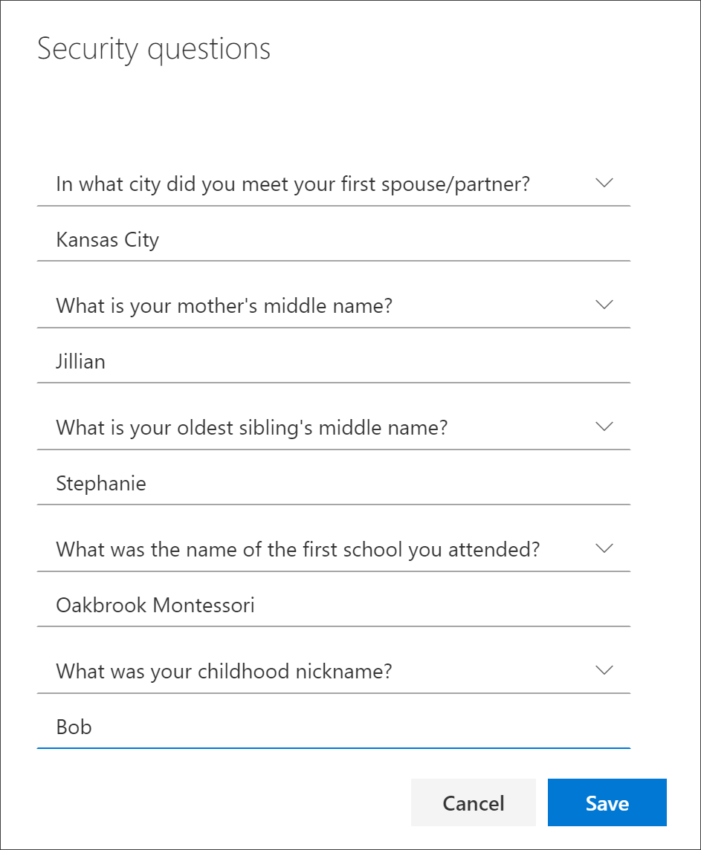
Keys to Successfully Creating Security Question Answers
When setting up security questions on a website, you can enter anything you want as the answer, as long as you can remember what you entered. That last part is the key. You MUST be able to remember what you entered. You must remember both the word(s), and how you typed it in–whether there are spaces, capital letters, whatever. And you must be able to retype it exactly as you entered it to answer the question when you set it up.
And yes, that’s why it’s so easy to default on the security questions and give them the name of your dog, your favorite ice cream, or your mother’s maiden name.
That’s also what makes your accounts potentially easy to hack, especially if you play the online games.
So, stop giving out those answers. Since it isn’t likely you’re never going to tell anyone the name of your dog again, don’t use the real name of your dog.
Here are the instructions for completing the security questions for a popular game site (I’m not telling you which one because these instructions are pretty generic.
Be sure to pick the questions carefully. Try to choose questions where the answers don’t frequently change. For example, it’ll be easier to remember the name of your first stuffed animal than your favorite actor, as your favorite actor may change. It’s also important to know which information is easily guessable by others. For example, if you’re concerned about a sibling accessing your account, it’s best not to pick “In what city did your mother and father meet?”. Similarly, if you post pictures of pets on social networks, it’s probably a good idea to steer clear of “What is your favorite pet’s name?”.
A random gaming site which shall not be named
They aren’t bad instructions but there is a better way. Go ahead and pick “In what city did your mother and father meet?” But instead of saying San Diego, or Cincinnati, or Timbuktu, choose an answer like “hamburgers” or “pink petunias.”
Now, the catch to this is that you have to remember what you wrote. But I use an online password manager, and that information is also backed up in a secure, off-line location, where I can easily access the information if I need it, which rarely happens.
I think the only place that ever actually asks me for my security questions is my bank, and that only happens a couple of times a year.

So, to quickly recap:
Here’s how to answer internet security questions the right way.
- Decide on a secure way to store your passwords and security questions/answers. Online password managers like KeePass and Bitwarden work great. Someone I know uses a password-protected Excel spreadsheet. In addition to the apps I use, I have a secure off-line backup. How you do that is up to you.
- Don’t use real answers. This is the one place in life where it is completely acceptable, and really preferable, to make up your answers. The farther from reality, the better.
- Think carefully before filling out quizzes and sharing all manner of personal information in one tidy place on the internet. That’s just common sense.
Happy safe surfing.