Five great reasons to use Google Voice
 Google Voice is the smartest phone decision I have ever made for my business. I only wish it had been launched years earlier, saving me hundreds of dollars in landline and cell phone fees for my business and making my telephone choices less complicated.
Google Voice is the smartest phone decision I have ever made for my business. I only wish it had been launched years earlier, saving me hundreds of dollars in landline and cell phone fees for my business and making my telephone choices less complicated.
For many years, I was a professional photographer. I worked out of my home for a time and I had a commercial studio space. Even when I had the studio space, I frequently worked on location, meaning I either had to rely on potential clients to leave a voicemail and wait for a return call, or I had to give out my cell number, essentially giving my clients 24-hour access to me. Neither was a great solution.
When I relocated to Colorado a couple of years ago, a colleague suggested I look into Google Voice, a relatively new free telephone service offered by Google (duh). After doing a little research, I jumped on board and I’ve never looked back.
Google Voice is Free
With Google Voice, I have a local phone number and I have free incoming and outbound calls in the US and Canada. I don’t call anywhere else, but if I did those calls start from only 2¢ per minute.
Google Voice is Flexible
It wasn’t the cost that sold me, though. Google Voice has some great features for an entrepreneur who works like me. Currently, I spend most of my work day at the computer. With a good headset, I can make and receive all of my business calls right from my computer, keeping both my home landline and my cell phone free for non-business calls. If I need to be on location or simply want to be away from the office, with one click, I can receive and make Google Voice calls from my cell phone. And when my cell phone does ring, I am notified if it is a Google Voice call before I answer it, allowing me to make sure I’m in business mode for my clients.
Call Screening is a Breeze
When I receive a call through my cell phone, I have the option to either take the call or send it to voice mail. This option is especially useful if I am in a meeting, but expecting a call from someone specific. I am able to only answer that call and not allow calls not relevant to my meeting to interrupt my client’s time.
Another nice business feature is “Do Not Disturb.” If you only want to be available during business hours, you can enable Do Not Disturb and have it either turn off automatically a specified number of hours later or you can manually turn it off. When I am working on a deadline and need to be free of distractions, this feature is definitely a bonus. The only thing that would make it better would be the ability to automatically schedule this to turn on and off, especially for a business with set hours.
Text Messaging is Included
I can also send and receive text messages through Google Voice, a feature that is becoming increasingly useful as more and more people choose to communicate by text message.
Voice Mail Made Easy
And did I mention the coolness of Google’s voicemail? I get a transcript of my calls emailed to me and I can have them texted to me as well. Sometimes I’m not in a place where listening to voicemail is convenient. While the texts are sometimes humorous in their transcription, most of the time I get a pretty accurate message. Google Voice also stores and archives my messages so I can retrieve and review them at any time, as well as my call history. The address book neatly syncs with my Google contacts, making it so easy to keep track of all my contacts in one place.
I can also have multiple outgoing voice mail messages stored in my account, so that changing the message for special events or for holiday closures is a simple matter. Currently, I have four different messages stored. I’m not sure what the maximum is, but I can’t imagine needing much more than what I have.
There are some additional features that I don’t currently make use of such as call screening that asks your inbound callers to state their name so you know who is calling, the ability to add a Google Voice widget to your web page so people can do a one-click call right from your site and a conference calling feature, among others.
To find out how Google Voice can simplify your business communications, you can find more information here.
What have you found online to help simplify and organize your business? Have there been any that surprised you or really made a difference for you? Please share in the comment section below.


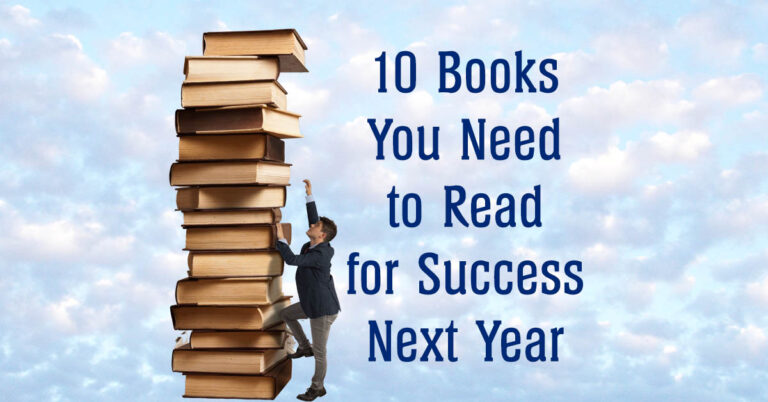





I know there are so many parts of Google that I’m not using … and I thank you, Marie, for bringing this one to my attention. I’ll have to look at what their international rates are and compare them to my present systems, as lots of my business is abroad. Thanks again!
Great information Marie, I wasn’t aware of this option, thanks for sharing! After my Skpe being hacked twice in the past 3 momths I’m going to check into this and see if it’s available in Canada.
That is so frustrating, Mary. I hope you can find a good solution and that it will work for you.
Marie, I hadn’t considered Google Voice as a business option. Sounds like I’ll have to look into it then reread your post if I get it to make sure I’m not missing key features. Thanks for the info!
Am, I am still learning cool new features for Google Voice. Seems there is always something new to learn–but then, that’s what keeps life interesting.
Great source of information. Thank you Marie, always learning something new from you…I love visiting your blog! 🙂
I use almost all the Google Tools, but actually never thought about Google Voice. I am going to have to look into it and see how it can help my business. Great article.
Great information. I will definitely look at Google Voice to see if it is something that will be a fit for me. Thanks for sharing it!
I use a lot of Google tools but some are not available in Canada. I must see if this is available here now 🙂
I love the google tools. Thanks for a good post.
Sounds like a pretty great solution for businesses. =) Gives you a bit of freedom when you actually need to take a vacation too.
I had not idea — thank you so much for sharing all the details of what sounds to be a terrific service opportunity!
I have it for my business and love it! Great Tips though because there are some features that I didn’t know how to use!
Great Tip Marie.. I not sure If I can use it bit I might try it.
Wow, I’ve never really understood Google Voice. Looks like I better look into it. Sounds like a fantastic option. Thanks for sharing.
Marie, this is something that I was totally unaware of. Great post about the advantages and I will certainly look into putting it into play in my business! Thank you!
I also use Google Voice for my massage practice. It’s really has a lot of great features. Sometimes the voice messages are difficult to understand but otherwise is a great tool!
I have been using Google voice for some months now and I also totally enjoy the benefits from it…it is a very nice tool. Thanks for telling people about it!
Marie, wonderful advice. It’s nice to connect with a fellow photographer! Looking forward to more of your business advice on your blog!
Wow! I haven’t even considered google voice. Thanks so much for all this great info! I’m still using my cell phone. Guess I’m behind the times? LOL
Lots of people use cell phones for business, Martha. I used mine for several years. The only problem was that it meant if I also wanted to use it for my family to get ahold of me, I was available to my clients 24/7. There are rarely emergencies that require photographers to be available at 11 p.m. on Wednesday or 5 a.m. on Monday (got client calls at both times & everything in between). I love that I CAN use my cell with Google Voice, but I don’t have to be racking up those cell minutes.
Thanks so much, Marie. I am not using it at the moment but certainly considering it.
Great advice as always Marie. Sounds like a great option! Had to smile as I read of your limitations with a landline as only this morning I was trying to explain to my 11 year old daughter that mobile phones didn’t exist when I was her age. She didn’t believe me!
Thanks Marie, I love Google Voice, but am obviously not using it to its full potential. I learned some very helpful things from your article.