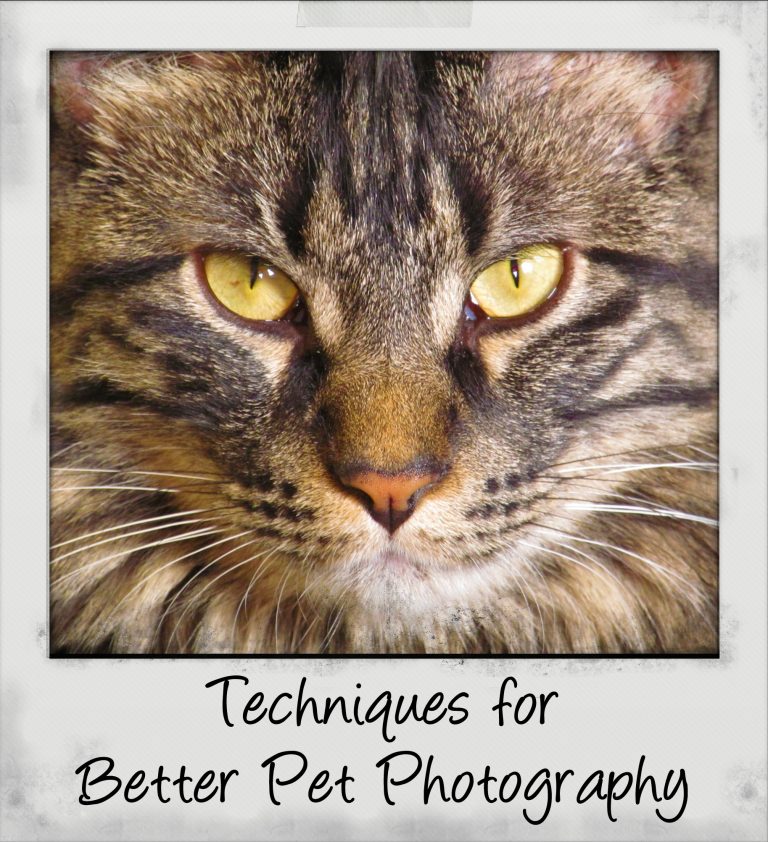Photoshop Video Tutorial: How to Make A Watermark
 If you are sharing your original photographs online, you should be protecting them to help deter copyright thieves. One of the easiest–and nicest looking–ways to protect a digital image is with a digital watermark.
If you are sharing your original photographs online, you should be protecting them to help deter copyright thieves. One of the easiest–and nicest looking–ways to protect a digital image is with a digital watermark.
Whether you use a large watermark that will make attempting to copy your photographs not worth the trouble, or whether you use a smaller watermark that simply identifies you as the creator, a well-made consistent watermark sets you apart and gives your work an additional air of professionalism.
 This is a Photoshop video tutorial on making watermarks that I created a couple of years ago after getting multiple requests to create watermarks for other photographers. Last week, a friend who is becoming quite an accomplished photographer needed a watermark and, when I went to share the tutorial, I realized I couldn’t find it on my website. I guess during my last website move it somehow disappeared, so I thought I would reshare it again.
This is a Photoshop video tutorial on making watermarks that I created a couple of years ago after getting multiple requests to create watermarks for other photographers. Last week, a friend who is becoming quite an accomplished photographer needed a watermark and, when I went to share the tutorial, I realized I couldn’t find it on my website. I guess during my last website move it somehow disappeared, so I thought I would reshare it again.
Not only can you use this simple technique to make a logo/watermark, but you can make all kinds of different brushes with it. If you’re not familiar with Photoshop brushes, not only do they work like a paintbrush, but you can also use them as a digital “rubber stamp” which can be very useful for many graphics projects.
As you can see from the images on the left, I have used this technique for a variety of different graphic logos over the years. I have used all of these, in one form or another, for my business. When using a brush to stamp a graphic design or logo on your work, you have the option of making it any color you choose, as well as varying the opacity and the size. The creative possibilities of making your own brushes are limitless.
I’m getting back into making tutorials, so I would love to hear what other techniques you’d like to see demonstrated. Please leave your comments and requests below and you may see them on the blog soon.