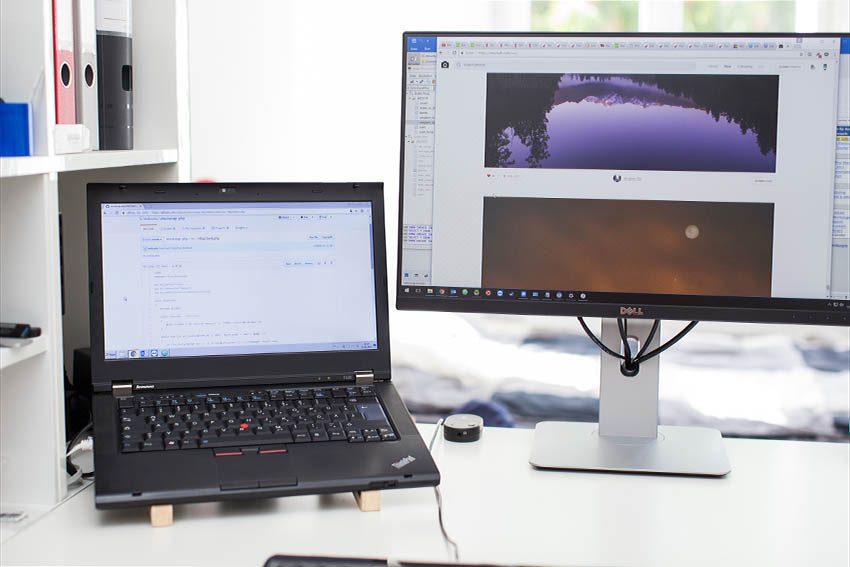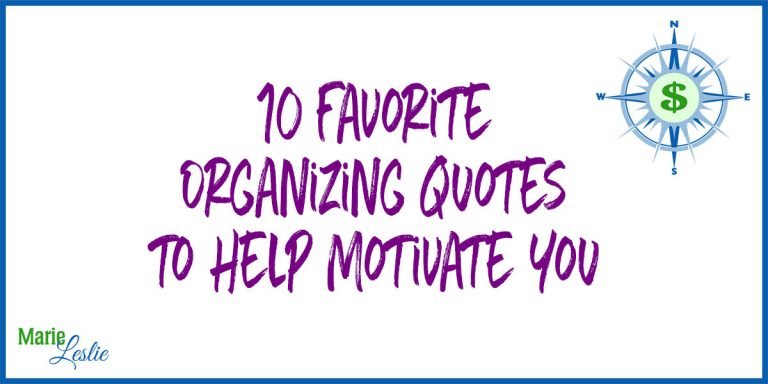How to Be More Productive Online
The internet is a blessing and a curse. The internet has made my business possible—or at least a lot easier. I not only work in the online space, but I gained some amazing clients—and made great friends– from around the country, and around the world as a result of the internet. On the other hand, the internet can be the world’s greatest time suck. Who hasn’t taken five minutes to check their Facebook page and ended up there for an hour or three without even realizing it? And don’t get me started on the email inbox. Some days Inbox Zero seems like a pipe dream.
But you can take control of your online life and your online time, and be more productive online without becoming a social media monk. Besides learning to make use of this most useful social media tool ever, here are a few simple things you can do to be more productive online and get more done offline as a result.
Unsubscribe from Unwanted Mailing Lists
This one seems like a no-brainer when you read it there, doesn’t it? But how many of us are letting those unwanted subscription emails pile up in our inbox and create digital clutter? I had one client who had subscribed or been subscribed to dozens, if not hundreds, of email newsletters. She never looked at them because she wasn’t interested in them, but she also never did anything about them. So when she opened her email program each day, they raised her unread email count to the thousands.
Here’s how we solved the problem: We blocked out 15 minutes one day to go through as many of these unwanted emails as possible and hit the unsubscribe button. At the end of the 15 minutes, we bulk deleted as many of the remaining emails as possible, and then she committed to unsubscribing to the unwanted emails as new ones came through her inbox. I also set up filters for the email subscriptions she actually wanted so they all went into one folder together, allowing her to block out time for reading wanted email newsletters without having to scroll through the hundreds she didn’t.
Organize Your Inbox into Relevant Folders
Speaking of email filters, creating a filter system can help you organize your inbox and cut down on your email time. It does take a little bit of time for the initial set up, but once you’ve set up your filters and folders, email management goes much more quickly. I set filters that send my email into specific folders based on either sender or category. For example, I have individual folders for each of my major clients, and one for those who I only hear from occasionally. I also have a folder for photography, for social media notifications (most of which are turned off because I don’t need to know every time somebody likes a Facebook post), for subscriptions, for website correspondence, and for supplier/vendor emails. My email is delivered automatically into these folders, eliminating the need for scanning, scrolling and time-consuming searches.
Clean Up Your Contacts
Do you have a contact list in your email full of dead links and people you don’t know? Set aside 15 minutes and clean up those contacts. Delete the dead links, merge the duplicates and dump the strangers. Make it quicker and easier to find the contacts you need and quit wasting time trying to figure out which email address is the correct one for your most important contacts.
Social Media & Website
Delete Old or Unwanted Social Media Profiles
Did you open social media accounts on platforms you no longer use, or with user names that you no longer want associated with you?
It’s ok to close out and delete those accounts. Whether it’s an email address you no longer use, or a social media platform or user account that didn’t work for you, get rid of those extraneous accounts. They are digital clutter that can interfere with your current presence if they turn up in an online search, or they can be vulnerabilities that can allow a hacker to compromise your current online accounts or identity. At the very least, they may be confusing to those who are trying to find your current contact information, leading them to think you are no longer in business.
Update Your Current Accounts
Do your current online accounts have your correct and current contact information? Are your email address and website links up-to-date in your social media profiles? Social media accounts and other online accounts linked to your business are not only a waste of time if the information is incorrect, but could also drive customers away from you to other businesses they can more easily connect with.
Clean Up Your Website
When was the last time you did some website housekeeping? A cluttered website is an unproductive website. At least a couple times each year, though I recommend quarterly, you need to do some website cleanup. Broken links, out-of-date information, spam comments, and no-longer-relevant pages can slow down your site, or even cause crashes. If you have a WordPress site, follow these steps to clean up your site. Make sure that you are running the most current version of WordPress, and that all your plugins are up-to-date. If you are running on another platform, follow your web developer’s directions to clean up your site. Always make sure you have a backup of your site before making any major changes or cleaning up. I recommend VaultPress for backups and security on your WordPress website or blog.
Desktops and Laptops
When was the last time you cleaned up your computer? Do you run a malware scan regularly? Do you use anti-virus protection? Have you ever emptied the recycle bin? Is your desktop buried under a sea of icons?
If your computer seems sluggish or struggles to run programs you used to run with ease, it may be time for a computer cleanup. First, create a few folders and organize all those desktop icons so you can find the files you need quickly and easily. Create shortcuts for your most-used programs to save time. If you don’t have a really good reason for hanging on to 27 drafts of your last report, delete the first 26 and keep only what you actually need. That goes for all your other duplicate files as well.
Delete old programs and apps that you no longer use. They can become security risks. Once you’ve organized your files and folders into a system that works for you instead of against you, run your malware scan—and then set a regular reminder on your calendar if you’re not using a paid version that runs automatically. I run MalwareBytes weekly on my computer and find it works great. And after that, I recommend CCleaner. I have been using the free version for years to get rid of old temp files, clean up unused files and settings and empty my recycle bin. The first time you use it, you’ll likely be amazed at the amount of space it cleans up for you. I also set reminder on my calendar to run this at least monthly to keep my computer running at its peak.
Now that you’ve taken these steps to help you be more productive online, I recommend scheduling regular maintenance time to keep you productive. Most of these tasks can be scheduled for an hour or two once or twice a year, except where I’ve made recommendations in the post. Cleaning up your online presence, and organizing your email and computer will not only help you be more productive, but it will also improve your personal and business security online, helping to ensure that you won’t be wasting your valuable time cleaning up after some kind of data breach or other digital disaster on the internet.
Do you currently have an online organization and productivity plan? Do you need help setting one up for yourself or your office? If you’d like to know more about how to become more productive online or in the office, leave me a comment below or message me through the Talk to Me link above for a complimentary productivity consultation for your business.