Use Social Media Plugins to Increase Blog Traffic
More readers are better.
There are many ways to attract more readers to your blog.
The best way to get consistent readers is to produce great, relevant content. But once you’ve created relevant content, how do you spread the word and get it out on the internet where potential new readers can find it?
You can pay for search engine placement.
You can purchase ads on websites that cater to a similar niche.
You can join blog-sharing groups where members agree to read and share one another’s posts.
You can include social sharing buttons on your site, making it easy for your readers to share your blog posts with their networks.
There are many social media plugins available for WordPress. I have tested several over the years and narrowed it down to two that I use consistently on all of my sites and recommend to my clients.
Social Media Widget
The Social Media Widget is just what it sounds like. It is a sidebar widget that allows you to post all your social media links as buttons to encourage readers to follow you all over the web. It includes 49 different social media sites, neatly categorized by type, as well as email and RSS. It also has space for six more sites of your choosing.
You can choose from five different icon styles in three different sizes or, if a custom look is more your style, you can upload your own set up social media icons and use those.
The widget is easy to set up and easy to customize (all you do is type your links into the appropriate boxes). While it doesn’t have a website of its own, it is easily found and installed on your site, using the Plugins>Add New option and typing “social media widget” in the search box.
Social Sharing Toolkit
The social sharing toolkit includes both post-sharing icons and the option of sharing and following widgets. Since I am so happy with the Social Media Widget, I use only the post-sharing icons. The Social Sharing Toolkit offers the option of placing your sharing buttons at the top or bottom (or both) on your posts and pages. You can also choose to have the buttons displayed horizontally or vertically on each post or page. Finally, the Social Sharing Toolkit allows you to re-order the buttons as the default is alphabetical order.
Both plugins are free, easy to configure and easy to use. Having social sharing buttons readily available encourages your readers to share your content with their network, giving you additional exposure and, hopefully, additional readers.
What has your experience been? Do you find social sharing buttons helpful? Has using social media plugins brought you additional readers? Please share your thoughts in the comment section below.


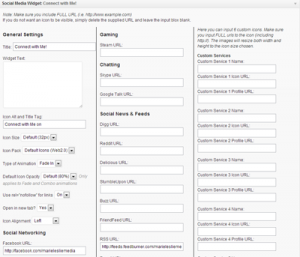






I still have this debate in my head if I putting your twitter or facebook feed on your sidebar is really helpful or not. If you think of it we all use social media stiff to drive traffic to our websites and if we use these social media feed and put them in our sidebar we are like driving the visitors away instead. Just a thought 🙂
That’s an interesting thought, Rambo. I think ultimately having a link to your accounts is good. It gives people the opportunity to connect with you in another way. As for having the Twitter feed there, I’ve not thought about whether it would lead readers away. That might bear a little more research.
Interesting post, Marie. Social Media is such an overwhelming and ever-expanding entity. It almost becomes a full-time job just to try and keep up with it!
It definitely can be, Doreen. That’s one of the reasons I am always on the lookout for the best and easiest tools to keep up with social media without it taking over my life.