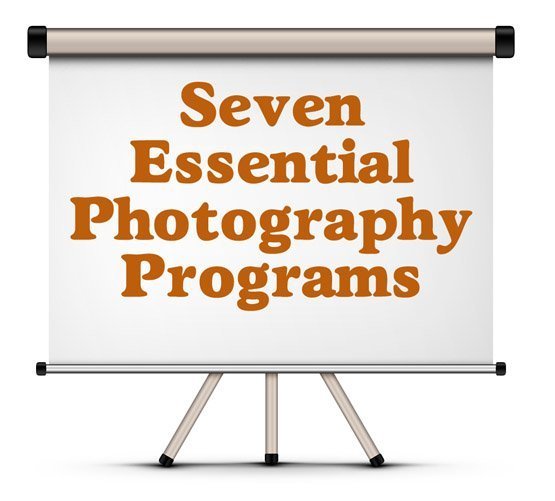7 Essential Photography Programs
Though I have been a photographer since well before the digital age, I cannot imagine doing my job without photography software. Even before the popularity and affordable availability of digital cameras, I was scanning and manipulating photographs on my computer.
While I have used and experimented with many different photography programs over the years, these seven essential photography programs have become and remain my go-to’s and at least a couple of them get used to manage every photography project I work on.
Photoshop
 Don’t act surprised. Of course I use Photoshop. I am a total Photoshop junkie. I started using it with 2.0, back in 1992. Back then, since I was still fully a film photographer, I used it primarily for restoring old photographs. It was—and still is—an amazing program and the industry standard.
Don’t act surprised. Of course I use Photoshop. I am a total Photoshop junkie. I started using it with 2.0, back in 1992. Back then, since I was still fully a film photographer, I used it primarily for restoring old photographs. It was—and still is—an amazing program and the industry standard.
There are other programs on the market now that are similar, but for me, none of them are Photoshop. I know a lot of photographers are using Lightroom (another Adobe program and something of a companion to Photoshop) for much of their editing these days, but I tried it out when it was first introduced and I wasn’t impressed enough to learn a whole new workflow.
What do I use Photoshop for?
Color balancing, retouching, old photo restoration, color manipulation, image manipulation, cropping & resizing, image transformations (correcting architectural shift, warping, skewing & other interesting art effects), sharpening, montaging & compositing, and the list goes on. . . .
Photoshop is a program with a long learning curve—after 20-plus years I’m still finding new ways to use it. It’s also pricey, though now you can subscribe to a cloud version for about $10/month. If you’re not ready for the full plunge you can also try Photoshop Elements, a more basic version that is adequate for the needs of most hobby photographers. You can find Photoshop in all its versions at Adobe.com.
ACDSee
 Another program I have been using for many years. ACDSee is how I keep track of my photos. There are many versions of this program. Currently, I’m evaluating ACDSee 17 (I have 14 right now—I’m not a fanatic upgrader but it’s time). Primarily I use ACDSee to organize my photos and to compare and sort after I’ve downloaded images from my camera and converted them, though I can use ACDSee to convert RAW images if I need to.
Another program I have been using for many years. ACDSee is how I keep track of my photos. There are many versions of this program. Currently, I’m evaluating ACDSee 17 (I have 14 right now—I’m not a fanatic upgrader but it’s time). Primarily I use ACDSee to organize my photos and to compare and sort after I’ve downloaded images from my camera and converted them, though I can use ACDSee to convert RAW images if I need to.
I will admit there are quite a few features on ACDSee that I’ve never used, mostly because I already do them elsewhere in my workflow (like converting RAW images), but I love the way it catalogs images and makes it easy for me to compare images, rank images and organize them. It has some terrific batching features. The two I like best are the batch rename, making it easy for me to consecutively number an edited job so that there are no gaps in the numbers, leading people to ask me where the bad ones are; and a really nifty feature that allows me to batch change the date/time stamp from the original. A couple of times when working a job with a second shooter, their camera date and time has not been correct—or at least not in sync with mine. This feature allows me to change that so the photos all line up in the correct order when sorted by their date and time. What a HUGE time saver this has been on wedding jobs and other documentary assignments. I have also been known to use ACDSee’s editing features to do a quick crop or resize on a photo I wanted to put in a blog post or elsewhere online. ACDSee has about a bajillion products now and maybe someday I’ll explore a few others, but good old basic ACDSee has served me well and I can’t imagine doing what I do without it. To learn more, visit ACDSee.com
Portraiture
 Portraiture by Imagenomic is actually a Photoshop plugin and not a standalone program. Portraiture is a skin smoothing program. It is amazing. What it used to take me 10 or 15 minutes to do I can now do with the click of a button. Yes, it can definitely be overdone—we’ve all seen it so I’ll spare you the gory details—but this program is worth its weight in gold for portrait photographers. It evens out the skin tone and smoothes away minor blemishes without affecting the sharpness of hair, eyebrows, eyes and other details in the image that don’t need smoothing. I would not photograph portraits with access to this amazing tool from Imagenomic.
Portraiture by Imagenomic is actually a Photoshop plugin and not a standalone program. Portraiture is a skin smoothing program. It is amazing. What it used to take me 10 or 15 minutes to do I can now do with the click of a button. Yes, it can definitely be overdone—we’ve all seen it so I’ll spare you the gory details—but this program is worth its weight in gold for portrait photographers. It evens out the skin tone and smoothes away minor blemishes without affecting the sharpness of hair, eyebrows, eyes and other details in the image that don’t need smoothing. I would not photograph portraits with access to this amazing tool from Imagenomic.
Nik Software
 This is the last of my image manipulation essentials. I have long used this to enhance many of my art and landscape images. I have used Color Efex Pro and Silver Efex Pro (for black-and-white) for many years. They both allow me to create a finished image that most closely matches the vision and feel of a scene—as I saw it– when I was creating images through the lens. This is not to say that all my art photography is “photo realistic.” We save that for journalism. When I am out creating photographs, I often have ideas about how I want a finished piece to look and this software does an amazing job of helping me bring my vision to life.
This is the last of my image manipulation essentials. I have long used this to enhance many of my art and landscape images. I have used Color Efex Pro and Silver Efex Pro (for black-and-white) for many years. They both allow me to create a finished image that most closely matches the vision and feel of a scene—as I saw it– when I was creating images through the lens. This is not to say that all my art photography is “photo realistic.” We save that for journalism. When I am out creating photographs, I often have ideas about how I want a finished piece to look and this software does an amazing job of helping me bring my vision to life.
Nik has several different creative programs and now you can get them all through Google for less than it cost me the last time I bought one. Check out the entire Nik collection at Google (I plan to).
ProShow Gold
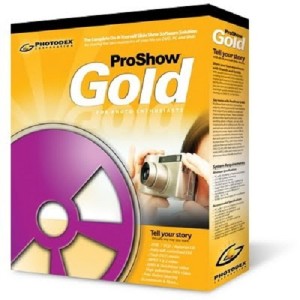 I love slide shows. Growing up we had family slide show night on a regular basis. By the end of high school, I was putting together shows with music for church, school and family events. Back then, creating a slideshow involved multiple slide projectors, a tape recorder and a pain-in-the-backside little machine called a Dissolve Unit. It was tedious work for someone without access to expensive electronics. And then came the digital age. The first slideshow program I used was called PicturestoEXE and it was great—affordable, easy and it produced a single executable file, making it easy for me to create and share slide shows. But it had limitations. And then came ProShow by Photodex and I have never looked back. If you’re thinking that PowerPoint works just fine, you’ve clearly never really put together a slideshow. PowerPoint is fine for creating business presentations, but a slideshow with hundreds of images, synced to a music soundtrack? In PowerPoint, ugh (I did it once; pretty sure it took a few years off my life, especially when it didn’t export properly).
I love slide shows. Growing up we had family slide show night on a regular basis. By the end of high school, I was putting together shows with music for church, school and family events. Back then, creating a slideshow involved multiple slide projectors, a tape recorder and a pain-in-the-backside little machine called a Dissolve Unit. It was tedious work for someone without access to expensive electronics. And then came the digital age. The first slideshow program I used was called PicturestoEXE and it was great—affordable, easy and it produced a single executable file, making it easy for me to create and share slide shows. But it had limitations. And then came ProShow by Photodex and I have never looked back. If you’re thinking that PowerPoint works just fine, you’ve clearly never really put together a slideshow. PowerPoint is fine for creating business presentations, but a slideshow with hundreds of images, synced to a music soundtrack? In PowerPoint, ugh (I did it once; pretty sure it took a few years off my life, especially when it didn’t export properly).
Back to the subject, ProShow Gold makes DVDs and executable files. ProShow is specifically designed to work with image files and video—yes, you can combine the two in one show easily and it is pretty amazing—and sync it all to a soundtrack. It includes dozens of effects and transitions. I can add titles to my programs, the transitions between different pieces of music are as smooth as the image transitions. I could go on about this one all day. You’re just going to have to go check out the Photodex website to see all that it can do. There is also an upgraded version called ProShow Producer that does even more, but I haven’t yet felt the need to make the big jump as I don’t do quite as many shows as I used to.
FotoFusion
 If you’re going to be a photographer, you need a good way to share and display your photographs. A computer is not a good home for a photograph. Fotofusion by Lumapix is my go-to for creating collages and composites, specialty display prints and professional-quality albums. When I was photographing weddings, this is the program I used to create wedding albums. I can create them freestyle, create my own templates or use any number of pre-made album templates in Fotofusion. I’ve been using Fotofusion almost since its introduction. I originally bought it to make web pages because of its amazing collage feature and still remember calling to get commercial permission (it comes with commercial use permission now). It was fun to see them use my website as a demo at a couple of the big photo trade shows when they were really getting things rolling.
If you’re going to be a photographer, you need a good way to share and display your photographs. A computer is not a good home for a photograph. Fotofusion by Lumapix is my go-to for creating collages and composites, specialty display prints and professional-quality albums. When I was photographing weddings, this is the program I used to create wedding albums. I can create them freestyle, create my own templates or use any number of pre-made album templates in Fotofusion. I’ve been using Fotofusion almost since its introduction. I originally bought it to make web pages because of its amazing collage feature and still remember calling to get commercial permission (it comes with commercial use permission now). It was fun to see them use my website as a demo at a couple of the big photo trade shows when they were really getting things rolling.
I use Fotofusion Extreme because it allows me to create multi-page album layouts among other things. I cannot imagine designing display albums today without it. They also have an enhanced version that does much of what Extreme does if some of the more “pro” features are critical for you. You can see for yourself at Lumapix.com.
My Memories
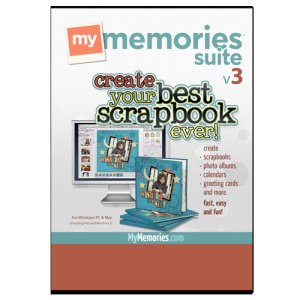 Not everything I do in photography is commercial, for sale or for clients. I take at least my fair share of family pictures, too. And while I do use all of these programs on family pictures, sometimes we just want to put together fun family scrapbooks. One of the things I like about My Memories is besides being endlessly cute and creative with tons of pages and kits and digital embellishments, it’s easy enough for my kids to use it and quickly put together something fun and memorable without having to be a Photoshop expert. It’s also an incredibly affordable piece of software. You can create individual pages, which you can export and have printed at a photo lab, you can make scrapbook albums and either have the pages printed at your lab or upload to My Memories and have a complete, finished book shipped to you in a couple of weeks. They also offer all kinds of templates for photo crafts and photo gifts, like greeting cards, mugs, phone cases, etc., etc., and all are at very reasonable prices. You can see everything they have to offer at MyMemories.com
Not everything I do in photography is commercial, for sale or for clients. I take at least my fair share of family pictures, too. And while I do use all of these programs on family pictures, sometimes we just want to put together fun family scrapbooks. One of the things I like about My Memories is besides being endlessly cute and creative with tons of pages and kits and digital embellishments, it’s easy enough for my kids to use it and quickly put together something fun and memorable without having to be a Photoshop expert. It’s also an incredibly affordable piece of software. You can create individual pages, which you can export and have printed at a photo lab, you can make scrapbook albums and either have the pages printed at your lab or upload to My Memories and have a complete, finished book shipped to you in a couple of weeks. They also offer all kinds of templates for photo crafts and photo gifts, like greeting cards, mugs, phone cases, etc., etc., and all are at very reasonable prices. You can see everything they have to offer at MyMemories.com
Do you have any essential GO-TO photography programs? Please share in the comments below. Who knows? You might be using the next item on my essentials list.